Blockchain technology has been a game-changer across various industries due to its decentralized, secure, and transparent nature. With growing interest from enterprises and developers alike, learning to build a blockchain application from scratch can provide valuable insights into how these systems function. In this comprehensive guide, we will walk through the steps to create a basic blockchain using Node.js, along with deploying and interacting with smart contracts on the Ethereum network.
Prerequisites:
Before diving into the blockchain development process, you’ll need:
- Basic understanding of JavaScript and Node.js
- Node.js installed on your system
- A code editor like Visual Studio Code
- An Ethereum client (such as Geth or Ganache) if working with smart contracts
Step 1: Setting Up the Project
To start, let’s create a new directory for your blockchain application and initialize it as an npm project. This will help in managing dependencies easily.
mkdir blockchain-nodejs
cd blockchain-nodejs
npm init -yNext, install the required dependency, crypto-js, which will be used to create cryptographic hashes for the blockchain.
npm install crypto-jsStep 2: Creating the Block Class
In the root of the project directory, create a file named blockchain.js. The Block class will serve as the foundation for each individual block in your blockchain.
const SHA256 = require('crypto-js/sha256');
class Block {
constructor(blockIndex, timestamp, blockData, previousBlockHash = '') {
this.blockIndex = blockIndex;
this.timestamp = timestamp;
this.blockData = blockData;
this.previousBlockHash = previousBlockHash;
this.blockHash = this.calculateHash();
}
calculateHash() {
return SHA256(
this.blockIndex +
this.previousBlockHash +
this.timestamp +
JSON.stringify(this.blockData)
).toString();
}
}In this code, the Block class holds key attributes such as block index, timestamp, data, the previous block’s hash, and the block’s own hash. The calculateHash method generates a cryptographic hash for each block.
Step 3: Implementing the Blockchain Class
Next, let’s create the blockchain structure itself. We’ll define a Blockchain class that manages the chain of blocks and ensures the integrity of the blockchain.
class Blockchain {
constructor() {
this.chain = [this.createGenesisBlock()];
}
createGenesisBlock() {
return new Block(0, "08/22/2024", "Genesis Block", "0");
}
getLatestBlock() {
return this.chain[this.chain.length - 1];
}
addBlock(newBlock) {
newBlock.previousBlockHash = this.getLatestBlock().blockHash;
newBlock.blockHash = newBlock.calculateHash();
this.chain.push(newBlock);
}
isChainValid() {
return this.chain.slice(1).every((currentBlock, index) => {
const previousBlock = this.chain[index];
return currentBlock.blockHash === currentBlock.calculateHash() &&
currentBlock.previousBlockHash === previousBlock.blockHash;
});
}
}
Here, the Blockchain class:
- Starts with a genesis block (the first block in the chain).
- Adds new blocks to the chain.
- Verifies the integrity of the chain by checking the hashes of each block.
Step 4: Testing the Blockchain
Let’s now test the blockchain by creating a few blocks and checking if the blockchain is valid:
let myBlockchain = new Blockchain();
myBlockchain.addBlock(new Block(1, "12/01/2024", { amount: 4 }));
myBlockchain.addBlock(new Block(2, "12/08/2025", { amount: 10 }));
console.log('Blockchain valid? ' + myBlockchain.isChainValid());
console.log(JSON.stringify(myBlockchain, null, 4));This script will add two new blocks to the blockchain and check the chain’s validity.
Step 5: Deploying and Interacting with Smart Contracts
Smart contracts are self-executing programs that run on the blockchain. In this guide, we will create a simple contract using Solidity and interact with it using Node.js.
Creating the Smart Contract
We will create a simple smart contract in Solidity that allows users to store and retrieve a number.
// SPDX-License-Identifier: MIT
pragma solidity ^0.8.0;
contract SimpleStorage {
uint256 public storedData;
function set(uint256 x) public {
storedData = x;
}
function get() public view returns (uint256) {
return storedData;
}
}Compiling the Smart Contract
To compile the contract, install the Solidity compiler (solc):
npm install -g solcCompile the contract with the following command:
solc --abi --bin SimpleStorage.sol -o outputThis will generate the ABI (Application Binary Interface) and binary code required to interact with the contract.
Deploying and Interacting with the Smart Contract
Next, let’s create a script to deploy the contract to a local Ethereum node and interact with it using web3.js.
Install web3:
npm install web3In a new file deploy.js, add the following script to deploy and interact with the contract:
const Web3 = require('web3');
const fs = require('fs');
const path = require('path');
const web3 = new Web3('http://localhost:8545');
const abi = JSON.parse(fs.readFileSync(path.resolve(__dirname, 'output/SimpleStorage.abi'), 'utf-8'));
const bytecode = fs.readFileSync(path.resolve(__dirname, 'output/SimpleStorage.bin'), 'utf-8');
(async () => {
const accounts = await web3.eth.getAccounts();
const simpleStorage = new web3.eth.Contract(abi);
simpleStorage.deploy({
data: bytecode
})
.send({
from: accounts[0],
gas: 15000,
gasPrice: '300000000000'
})
.then(newContractInstance => {
console.log('Contract deployed at address:', newContractInstance.options.address);
});
})();This code deploys the smart contract to a local Ethereum network, and you can then interact with the deployed contract.
Conclusion
In this tutorial, we’ve covered the essential steps to build a simple blockchain application using Node.js. We’ve also explored how to deploy and interact with smart contracts using Solidity and Node.js. These skills provide the foundation for exploring more advanced decentralized applications (dApps) and blockchain systems, opening up endless possibilities for future development in the blockchain ecosystem.
By gaining hands-on experience, you now have the essential tools to dive deeper into the world of blockchain development and smart contracts. Whether you’re building an enterprise solution or a personal project, the blockchain ecosystem offers endless opportunities for innovation.
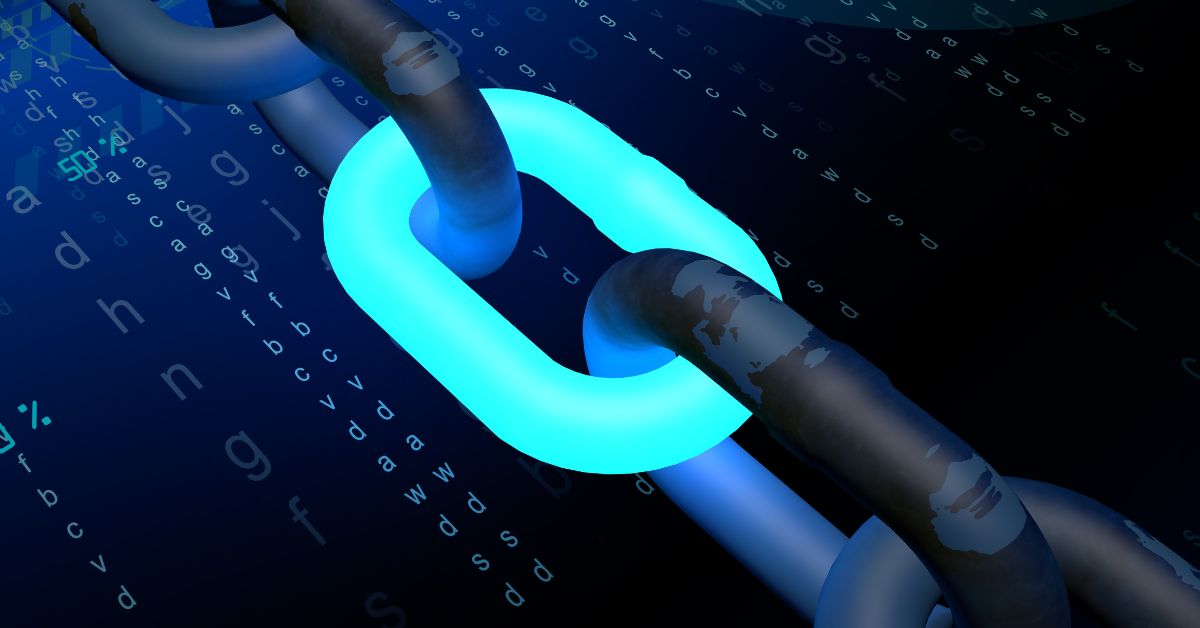

Leave a Reply