In an era where infrastructure deployment and management are increasingly complex and fast-paced, the need for efficient and reliable tools cannot be overstated. Enter Terraform, a revolutionary Infrastructure as Code (IaC) tool that empowers developers and operators to harness the power of automation while visualizing their infrastructure transformations.
Terraform has garnered a reputation for its simplicity, scalability, and versatility in orchestrating infrastructure across various cloud platforms. But how does Terraform work its magic? How does it transform lines of code into real-world infrastructure resources? In this article, we will take you on a visual journey through the inner workings of Terraform.
Let’s delve into the core concepts and mechanisms that make Terraform a game-changer in the world of infrastructure provisioning and management. Prepare to unlock the secrets behind Infrastructure as Code as we explore Terraform’s key features, resource provisioning, state management, providers, and more. Through diagrams and clear explanations, you’ll gain a deeper understanding of Terraform’s architecture and capabilities.
Main Features

Infrastructure as Code (IaC):
Terraform enables Infrastructure as Code (IaC) by allowing you to define and manage your infrastructure using a declarative syntax and code-based configuration. This means you can represent your entire infrastructure as code, making it easier to version, automate, and replicate. With IaC, you can treat your infrastructure like software, bringing consistency and efficiency to your deployments.
Resource Graph:
Terraform builds a resource graph, which is a visual representation of your infrastructure’s dependencies and relationships. This graph allows Terraform to understand the order in which resources should be provisioned or modified. The resource graph ensures that changes are executed efficiently and in parallel, minimizing downtime and optimizing resource provisioning.
State Management:
Terraform maintains a state file that tracks the current state of your infrastructure. This state file is crucial for Terraform to plan and apply changes effectively. It keeps a record of the resources Terraform manages and their attributes. State management ensures that Terraform can accurately assess the differences between the desired and actual infrastructure states, facilitating updates and maintenance.
Providers:
Terraform uses providers as an abstraction layer to interact with various cloud services and APIs. These providers serve as connectors to different infrastructure platforms, such as AWS, Azure, or Google Cloud. With providers, Terraform can communicate with these services, create resources, and manage infrastructure across multi-cloud and hybrid environments. Providers simplify the complexity of working with different cloud platforms, making infrastructure management seamless.
How does Terraform work?

Terraform Init:

- You initiate the
terraform initcommand. - The Terraform CLI processes your command and starts the initialization process.
- Terraform Core initializes the configuration and provider settings.
- The Terraform Configuration is loaded.
- Terraform Core initializes the providers specified in your configuration.
- If needed, Terraform CLI installs the necessary plugins for the providers.
- You receive a confirmation that the initialization is complete.
Terraform Plan:

- You initiate the
terraform plancommand. - The Terraform CLI processes your command and starts the planning process.
- Terraform Core begins the planning process and loads the configuration files.
- The Terraform Configuration is loaded.
- Terraform Core checks the current state to understand the existing infrastructure.
- The Terraform State is loaded.
- Terraform Core communicates with the Cloud Providers to retrieve resource status.
- The planning process is completed, and the result is reported back.
Terraform Apply:

This diagram shows the basic steps involved in the terraform apply process:
- The user runs the
terraform applycommand. - Terraform reads the configuration files and builds a dependency graph.
- Terraform determines the changes that need to be made to the infrastructure.
- Terraform prompts the user for approval.
- If the user approves, Terraform creates or updates resources as needed.
- Terraform deletes any resources that are no longer needed.
- Terraform informs the user of the success of the operation.
It is important to note that the terraform apply command can be destructive, so it is important to review the proposed changes carefully before approving them.
Terrraform validate:

- The
Userinitiates theterraform validatecommand. Terraformreads the configuration files provided.Terraformperforms the validation of the configuration.- If syntax errors are found,
Terraformdisplays error messages to the user. - If no syntax errors are found,
Terraformreports that the validation was successful.
Terraform destroy:

Simplified representation that shows the high-level relationships

Conclusion
As we draw the curtains on our visual expedition into the world of Terraform, we find ourselves armed with a profound understanding of its inner workings and the transformative power it holds. Terraform has proven to be more than just a tool; it’s a testament to the evolution of infrastructure management in the digital age.
Throughout this journey, we’ve explored Terraform’s four main pillars: Infrastructure as Code (IaC), the Resource Graph, State Management, and Providers. We’ve seen how these components work in harmony to enable efficient, consistent, and scalable infrastructure deployment and management. Terraform’s declarative syntax and code-based configuration have demystified the complexities of infrastructure provisioning, making it accessible to both seasoned professionals and newcomers.
The Resource Graph has unveiled the elegance of dependency resolution and parallel execution, ensuring that changes to infrastructure are executed with precision and minimal downtime. State Management has proven to be the guardian of infrastructure integrity, tracking every modification and facilitating seamless updates. Meanwhile, Providers have acted as bridges to various cloud services, fostering multi-cloud environments without the headache of managing disparate tools.
In a world where agility, automation, and reliability are paramount, Terraform has emerged as a guiding light. It empowers organizations to build, modify, and scale infrastructure with confidence, allowing them to adapt to the ever-changing demands of the digital landscape.
As we bid farewell to our visual exploration of Terraform, remember that the journey doesn’t end here.
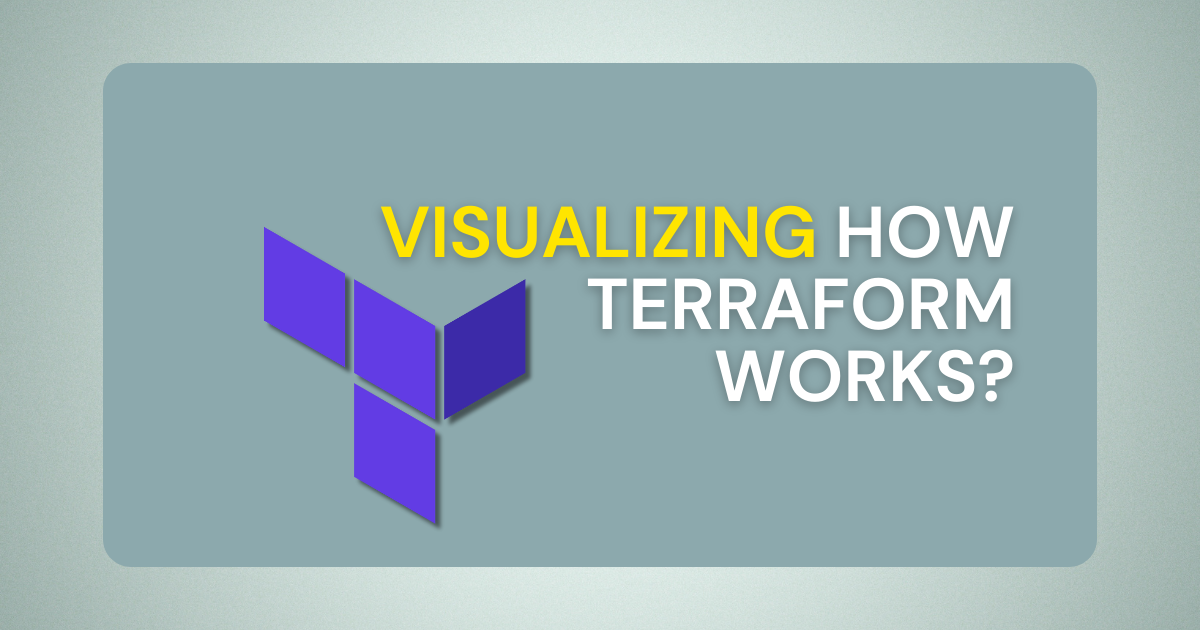
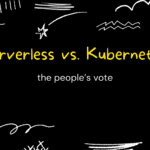
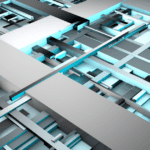


Leave a Reply