TL;DR
Feature flags allow developers to toggle features on or off dynamically, enabling safer deployments, A/B testing, beta testing, and performance optimizations. They introduce flexibility but require thoughtful implementation and maintenance to avoid complexity. Tools like Unleash offer advanced feature flag capabilities, such as dynamic targeting, segmentation, and real-time updates, making them ideal for production use.
Introduction: Why Feature Flags Matter
Feature flags are often seen as simple toggles for enabling or disabling features in an application. However, their true potential extends far beyond that. From providing a quick kill switch to enabling smoother testing and gradual rollouts, feature flags are an indispensable tool for modern software development.
In this guide, we’ll explore:
- What feature flags are.
- Their advantages and limitations.
- Use cases such as kill switches, A/B testing, and safe refactors.
- Implementation examples, from basic to advanced.
- How Unleash can supercharge your feature flag management with real-world use cases.
What Are Feature Flags?
Feature flags are conditional toggles in your codebase. They allow you to turn specific features on or off without redeploying your application.
For example:
if (featureFlag.isEnabled('newFeature')) {
renderNewFeature();
} else {
renderOldFeature();
}By wrapping features in flags, you gain granular control over what’s active in your application at any time.
Why Unleash Is a Game-Changer for Feature Flags
Unleash is an open-source feature management platform designed to simplify and enhance feature flag implementation. It’s widely adopted for its flexibility, scalability, and robust integrations.
Key Capabilities of Unleash
- Dynamic Targeting
Unleash allows you to define fine-grained rules for feature rollout, such as enabling features for specific users, roles, geolocations, or devices. - Segmentation
Easily create user segments and target them with specific feature flags. This is ideal for beta testing or staged rollouts. - Real-Time Updates
Modify feature flags in real-time without restarting or redeploying applications. - Percentage-Based Rollouts
Gradually enable features for a subset of users (e.g., 10%, 50%, 100%), reducing risk during deployments. - Context-Aware Flags
Pass dynamic contexts such as user ID, roles, and environment to evaluate flag conditions, allowing unparalleled flexibility. - API-First Design
Manage feature flags programmatically using robust APIs, enabling automation and integration with CI/CD pipelines. - Audit Logs and Analytics
Track changes to feature flags and analyze their impact on user behavior. - Self-Hosting or Cloud Options
Use Unleash on-premises for full control, or opt for their managed cloud service for a hassle-free experience.
Unleash in Action
Let’s look at a practical example of implementing feature flags with Unleash in JavaScript:
import { initialize } from 'unleash-client';
const unleash = initialize({
url: 'https://app.unleash-hosted.com/demo/api/',
appName: 'my-app',
instanceId: 'your-instance-id',
});
unleash.on('ready', () => {
if (unleash.isEnabled('newFeature')) {
renderNewFeature();
} else {
renderOldFeature();
}
});
Advanced Targeting with Contexts
Unleash supports passing custom context data to fine-tune feature evaluation. For example:
const context = {
userId: '12345',
role: 'admin',
location: 'US',
};
if (unleash.isEnabled('geoSpecificFeature', context)) {
enableGeoFeature();
}This enables dynamic feature targeting, such as showing specific features only to users in the US with an admin role.
Advanced Use Cases for Feature Flags
1. Kill Switch for Critical Features
Imagine an e-commerce platform where a bug enables free purchases. With a Unleash flag, you can toggle off the purchase functionality instantly.
2. Beta Testing
Allow early adopters or specific user groups to access new features before a full release.
3. A/B Testing
Experiment with feature variations (e.g., UI changes) to measure their impact on user behavior and conversions.
4. Safer Refactors
Run old and new implementations side by side to verify correctness before switching entirely.
5. Gradual Rollouts
Roll out features incrementally to mitigate the risk of widespread issues.
6. Conditional Logic Based on Context
Serve different experiences based on user roles, device types, or even operating systems.
Scaling Feature Flags with Unleash
Feature Flag Lifecycle Management
One of Unleash’s standout features is the ability to manage the lifecycle of feature flags:
- Create Flags Quickly: Add new flags through the dashboard or APIs.
- Deactivate Stale Flags: Monitor and remove unused flags to reduce code complexity.
- Version Control: Keep track of flag changes with detailed audit logs.
CI/CD Integration
Unleash integrates seamlessly with CI/CD pipelines, allowing automated flag creation during deployments.
Multi-Environment Support
Easily manage different configurations for development, staging, and production environments.
Multilingual SDKs
Unleash offers SDKs for popular languages like JavaScript, Python, Go, Java, and more, making it a versatile choice for polyglot environments.
Best Practices for Feature Flags
- Define Clear Ownership:
Assign responsibilities for managing and removing feature flags. - Use Naming Conventions:
Choose descriptive names (e.g.,enable_advanced_analytics) for better readability. - Set Expiry Dates:
Plan to remove flags to avoid accumulating technical debt. - Combine with Monitoring Tools:
Track performance and user behavior when flags are toggled. - Leverage Unleash’s Dashboard:
Use the centralized interface for quick toggling and monitoring.
Conclusion
Feature flags are a powerful tool that can revolutionize how you manage application features. Whether you’re performing A/B tests, deploying refactored code safely, or rolling out features incrementally, they provide the flexibility and control needed for modern software development.
Tools like Unleash take feature flags to the next level by offering advanced targeting, real-time updates, and comprehensive analytics. Whether you’re a startup or an enterprise, Unleash can simplify and enhance your feature flag management.




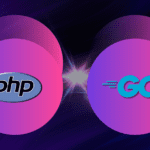
Leave a Reply