TL;DR
Designing a great REST API requires following standards, ensuring consistency, simplifying interactions, writing clear documentation, making APIs navigable, and supporting custom data. By implementing these practices, you can create an API that developers will appreciate for its usability and efficiency.
Introduction: Why REST API Design Matters
While most API design tutorials focus on technical implementations like using FastAPI or hosting on the cloud, few discuss what makes an API truly developer-friendly. Even some APIs from big companies are challenging to use due to avoidable design flaws.
In this article, we’ll explore six actionable tips for designing REST APIs that are intuitive, consistent, and simple to integrate. Stick around for the last tip—it’s a game-changer for seamless integrations!
1. Follow Standards
Adhering to widely accepted standards ensures consistency and makes your API more approachable for developers.
Use OpenAPI
OpenAPI is a popular specification for describing APIs. It enables auto-generated documentation, testing interfaces, and consistency across API definitions.
Example OpenAPI Specification:
openapi: 3.0.0
info:
title: My API
version: "1.0"
paths:
/users:
get:
summary: Get all users
responses:
'200':
description: A list of usersTools like FastAPI can generate this spec automatically, but if your framework doesn’t, consider writing it manually.
Authentication Standards
Use established authentication protocols like OAuth. For example, APIs like Stripe use API keys, a straightforward OAuth mechanism.
RESTful Conventions
REST stands for Representational State Transfer, which involves sending a resource’s state to an HTTP/HTTPS endpoint. Follow these common naming and HTTP verb conventions:
- Naming: Use plural nouns (e.g.,
/customers, not/customer). - HTTP Verbs:
GETfor retrieving resources.POSTfor creating resources.PUTfor replacing resources.PATCHfor partial updates.DELETEfor removing resources.
Pro Tip: Familiarize yourself with RESTful API conventions.
2. Be Consistent
Consistency across your API makes it predictable and easier to use. Ensure uniformity in the following aspects:
Naming and Structure
- Use a consistent naming style (e.g., snake_case or camelCase) for parameters, fields, and resources.
- Align URI patterns across endpoints. For example:
/users/{user_id}for fetching a user./orders/{order_id}for fetching an order.
Error Responses
Provide consistent error responses across endpoints. For example:
{
"error": "Invalid input",
"code": 400,
"details": {
"field": "email",
"message": "Email is required"
}
}Pagination
If your API supports paginated results, ensure the mechanism is uniform. A common approach is:
{
"data": [...],
"pagination": {
"current_page": 1,
"total_pages": 5,
"per_page": 10
}
}3. Keep It Simple
Simplifying your API improves the developer experience by reducing cognitive load.
Use Defaults
Offer sensible defaults for optional parameters. For example:
- In a transactions endpoint, default the
end_dateto the current date/time if not provided. - Default time-related parameters like seconds to
0if omitted.
Clear Date and Time Formats
Instead of requiring complex ISO formats, allow user-friendly inputs. If you must use ISO standards, provide clear examples in your documentation.
Avoid Overcomplication
Don’t demand unnecessary information. For instance, don’t require start and end dates for retrieving yesterday’s transactions—default to now if omitted.
4. Write Clear Documentation
Clear documentation is crucial for making your API accessible.
Key Elements of Good Documentation
- Examples for Multiple Languages: Show API calls in
curl, Python, JavaScript, etc. - Field Descriptions: Explain what each field means with examples.
- Error Descriptions: Provide a comprehensive list of potential errors and their causes.
Good Example: Stripe’s Documentation
Stripe’s resource pages include:
- Field-level descriptions.
- Sample requests and responses.
- Detailed explanations for query parameters.
Bad Example: Poorly Documented APIs
APIs that omit field meanings, like “_destroy” or “secondKey,” leave developers guessing. Don’t assume users will intuitively understand obscure terms.
APIs should be navigable, enabling users to find related data effortlessly.
Relational Linking
- Ensure resources are interconnected. For example:
- A
/transactionsresponse should include atransaction_idlinking to/invoices. - A
/customersobject should provide a list of associated/orders.
- A
Example: Stripe
Stripe provides relational links like:
- A
payment_intentincludes acustomer_idand the latestcharge_id. - A
chargeobject links back to the originatingpayment_intent.
Counterexample: PayPal
PayPal lacks relational links in its API. If you have a transaction_id, there’s no clear path to determine its associated invoice_id.
6. Support Custom Data for Integration
Custom data fields empower developers to integrate your API seamlessly with their systems.
Custom Fields vs Metadata
- Custom Fields: Predefined fields for specific data (e.g.,
invoice_notes). - Metadata Dictionaries: Allow users to attach arbitrary key-value pairs to objects.
Example: Stripe’s Metadata
Stripe lets you store any JSON object as metadata. It merges new metadata with existing data, avoiding overwrites. Deleting a key is as simple as setting its value to null.
Example Implementation in FastAPI
Here’s how you might implement metadata support in a FastAPI application:
from fastapi import FastAPI
from pydantic import BaseModel
app = FastAPI()
class User(BaseModel):
id: int
name: str
metadata: dict = {}
@app.post("/users")
async def create_user(user: User):
# Merge metadata or handle custom logic
return {"user": user}
Additional Quick Tips
- Version Your API: Use
/v1/or similar in your URLs for backward compatibility. - Use Clear Error Messages: Provide HTTP status codes and descriptive error bodies.
- Add Webhooks: Allow users to respond to events, like payments or orders.
- Offer SDKs: Provide SDKs for popular languages like Python, JavaScript, and Java.
Conclusion
Designing a great REST API goes beyond technical implementation—it’s about creating an intuitive and delightful experience for developers. Follow these six tips to make your API user-friendly, reliable, and widely adopted.

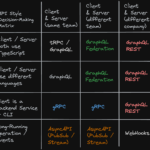



Leave a Reply