Imagine ordering a plain coffee and customizing it with whipped cream, caramel syrup, or cocoa powder—enhancing it without changing its essence. Similarly, Python decorators allow you to extend the functionality of your functions without altering their core logic. This blog post dives deep into what Python decorators are, how they work, and why they’re indispensable for clean, reusable, and efficient code. Whether you’re looking to streamline logging, implement authentication, or improve performance, decorators are a tool every Python developer should master.
Decorators are a powerful feature in Python that allow developers to extend or modify the behavior of functions and methods in a clean, reusable way. In this blog post, we’ll dive deep into how decorators work, why they’re so useful, and explore practical use cases to help you write cleaner and more efficient Python code. Additionally, we’ll touch on advanced concepts and potential pitfalls to give you a comprehensive understanding.
Why Use Decorators?
1. Separation of Concerns
Decorators help keep your code organized by separating extra features, like logging or authentication, from the main logic. This makes your code easier to understand and maintain.
2. Reusability
Need to apply the same functionality to multiple functions? Decorators act as templates, allowing you to reuse the same logic without duplicating code.
3. Cleaner Code
By abstracting repetitive tasks into decorators, your codebase remains neat, concise, and easy to read.
Common Examples
- Logging: Automatically log function calls and their results.
- Authorization: Verify user permissions before executing a function.
- Memoization: Cache the results of expensive function calls.
Types of Decorators
Decorators in Python fall into two main categories:
- Function-Based Decorators
- Class-Based Decorators
Function-Based Decorators
A function-based decorator is essentially a function that takes another function as an argument, enhances it, and returns a new function with the added functionality.
Structure of a Function-Based Decorator
def my_decorator(func):
def wrapper(*args, **kwargs):
# Add extra functionality here
print("Decorator applied!")
result = func(*args, **kwargs)
return result
return wrapperApplying a Decorator
The @ symbol is used to apply a decorator to a function:
@my_decorator
def greet(name):
print(f"Hello, {name}!")
greet("Alice")Output:
Decorator applied!
Hello, Alice!Handling Function Arguments
Decorators can handle functions with any number of arguments using *args and **kwargs:
def repeat_decorator(func):
def wrapper(*args, **kwargs):
print("Repeating the function:")
return func(*args, **kwargs)
return wrapper
@repeat_decorator
def add(a, b):
return a + b
print(add(2, 3))Output:
Repeating the function:
5Advanced Concepts
1. Decorators with Arguments
Sometimes, you may need to pass arguments to a decorator. To achieve this, you wrap the decorator in another function.
def repeat(times):
def decorator(func):
def wrapper(*args, **kwargs):
for _ in range(times):
func(*args, **kwargs)
return wrapper
return decorator
@repeat(times=3)
def say_hello():
print("Hello!")
say_hello()Output:
Hello!
Hello!
Hello!2. Stacking Multiple Decorators
Multiple decorators can be stacked, and they are applied from top to bottom.
def uppercase(func):
def wrapper(*args, **kwargs):
result = func(*args, **kwargs)
return result.upper()
return wrapper
def add_exclamation(func):
def wrapper(*args, **kwargs):
result = func(*args, **kwargs)
return f"{result}!"
return wrapper
@add_exclamation
@uppercase
def greet(name):
return f"Hello, {name}"
print(greet("Alice"))Output:
HELLO, ALICE!3. Using functools.wraps
When you use decorators, the metadata of the original function (like its name and docstring) is replaced by that of the wrapper function. To preserve the original metadata, use functools.wraps.
from functools import wraps
def my_decorator(func):
@wraps(func)
def wrapper(*args, **kwargs):
print("Decorator applied!")
return func(*args, **kwargs)
return wrapper
@my_decorator
def greet(name):
"""Greets the user."""
print(f"Hello, {name}!")
print(greet.__name__) # Outputs: greet
print(greet.__doc__) # Outputs: Greets the user.Class-Based Decorators
Class-based decorators use Python’s __call__ method, which makes instances of a class callable like functions.
Structure of a Class-Based Decorator
class MyDecorator:
def __init__(self, func):
self.func = func
def __call__(self, *args, **kwargs):
print("Class-based decorator applied!")
return self.func(*args, **kwargs)Example Usage
@MyDecorator
def say_hello(name):
print(f"Hello, {name}!")
say_hello("Bob")Output:
Class-based decorator applied!
Hello, Bob!Common Use Cases for Decorators
1. Authentication and Access Control
Verify user permissions before executing a function.
def auth_decorator(func):
def wrapper(user, *args, **kwargs):
if user == "admin":
return func(*args, **kwargs)
else:
print("Access denied.")
return wrapper
@auth_decorator
def restricted_action():
print("Action performed!")
restricted_action("admin")
restricted_action("guest")Output:
Action performed!
Access denied.2. Caching Results
Store results of expensive calculations to improve performance.
from functools import lru_cache
@lru_cache(maxsize=32)
def fibonacci(n):
if n <= 1:
return n
return fibonacci(n-1) + fibonacci(n-2)
print(fibonacci(10))3. Input Validation
Ensure that function inputs meet specific criteria.
def validate_inputs(func):
def wrapper(a, b):
if b == 0:
raise ValueError("Division by zero is not allowed.")
return func(a, b)
return wrapper
@validate_inputs
def divide(a, b):
return a / b
print(divide(10, 2))Potential Pitfalls
1. Modifying Function Signature
Decorators can unintentionally change a function’s signature. Use functools.wraps to preserve the original signature.
2. Debugging Challenges
Stacking multiple decorators can make debugging harder. Carefully manage decorator application and use meaningful log messages for clarity.
Conclusion
Python decorators are an indispensable tool for any developer. They empower you to enhance the functionality of your functions and methods while keeping the core logic clean and organized. From logging and security checks to performance optimization and input validation, decorators open up a world of possibilities.
Key Takeaways:
- Decorators enhance behavior without altering core logic.
- They improve code reusability, readability, and separation of concerns.
- Advanced features like argument-passing and stacking make them versatile.
Start incorporating decorators into your projects today to write cleaner, more efficient, and more powerful Python code!
Explore More
- AI Services: Explore our AI services for more details.
- Digital Product Development: Discover our digital product development expertise.
- Design Innovation: Learn about our design innovation approach.


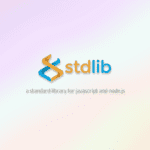


Leave a Reply