Mastering OpenAI Projects & Canvas is the key to unlocking the next level of AI-powered productivity and collaboration. OpenAI’s groundbreaking tools, Projects and Canvas, empower developers and professionals to manage complex workflows, enhance collaboration, and generate tailored outputs with ease. Whether you’re organizing client projects, brainstorming with AI, or crafting detailed scripts, these tools bring unparalleled efficiency to your workflows. In this guide, we’ll walk you through the core concepts, advanced features, and practical use cases to help you fully leverage OpenAI Projects & Canvas in your daily tasks.
Key Benefits of OpenAI Projects & Canvas
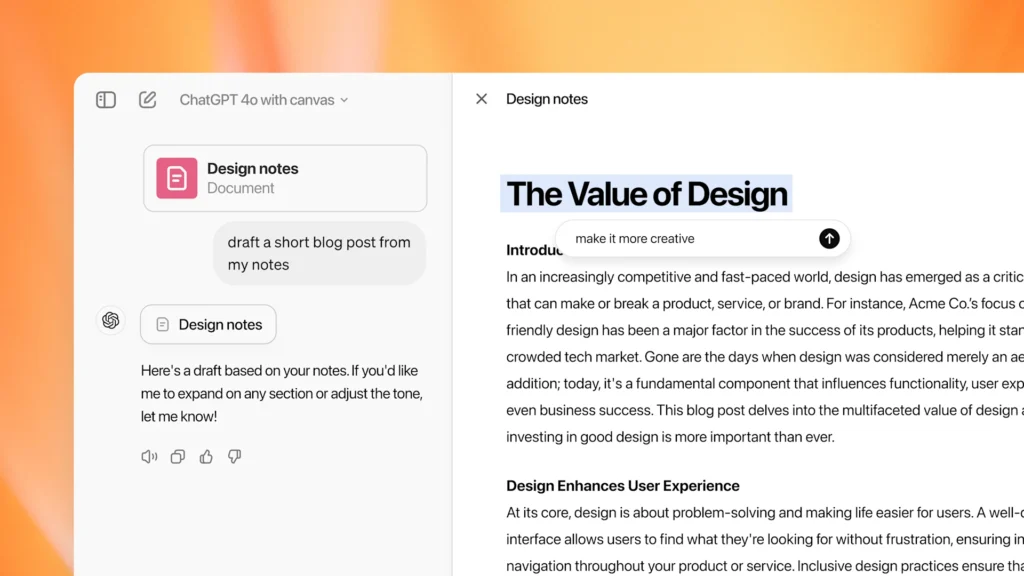
- Enhanced Context Management
- Improved Accuracy: With well-structured context, responses are more accurate and reduce hallucinations.
- Reduced Bias: Providing detailed context mitigates biases in AI-generated outputs.
- Organized Data: Aggregate chats, files, and instructions into project folders for easy access.
- Example: Store client preferences, brand guidelines, and proposal templates in a “Client A Project” for consistent, accurate responses.
- Seamless Collaboration
- Real-Time Feedback: Collaborate with the AI and your team on shared projects, enhancing communication.
- Improved Team Communication: Share Projects with team members and create sub-folders for better organization.
- Example: Brainstorm marketing campaigns in Canvas, receiving iterative feedback in real time.
- Customizable Workflows
- Versatile Tools: Build Custom GPTs for repeatable tasks like drafting blog posts, summarizing meetings, or scheduling events.
- Example: Automate LinkedIn content creation using Custom GPTs and refine posts collaboratively in Canvas.
- Efficiency Boost
- Time-Saving Automation: Eliminate repetitive prompts by storing context and predefined workflows.
- Example: Generate personalized fundraising scripts instantly by uploading relevant project files.
- Exportable Outputs
- Flexible Sharing: Export documents from Canvas in formats like PDF or Word for seamless sharing.
- Example: Share polished client proposals directly with stakeholders.
Core Concepts & Use Cases
1. Projects: Structuring Your Work
Projects act as smart containers for your AI interactions, organizing conversations, files, and instructions under dedicated folders.
- Features:
- Drag and drop chats into folders.
- Add custom instructions and files for better context.
- Create sub-folders for further clarity and organization.
- Share projects with team members for collaborative work.
Use Case: Client Management
- Client A Project:
- Main Folder: Files: Branding Guidelines, Proposal Templates, Meeting Notes.
- Sub-Folder: Campaign Strategy Files (specific campaign-related materials).
- Instructions: "Client A prefers formal tone in all communications."
- Collaboration: Share project access with your account manager to maintain consistency across the team.
2. Canvas: A Collaborative Workspace
Canvas transforms AI interaction into a two-way collaboration space, enabling you to refine outputs dynamically.
- Features:
- Highlight and edit specific sections for tailored improvements.
- Export documents in PDF or Word for seamless sharing.
- Use voice mode for hands-free interaction and real-time input.
Use Case: Fundraising Script Creation
- Upload a nonprofit’s mission statement and campaign goals.
- Use voice mode to describe key details for the fundraising script.
- Collaborate with AI in Canvas to refine the script with real-time edits.
- Export the final script as a PDF for distribution.
- AI Suggestion: "Upbeat music plays as scenes of volunteers helping the community flash on the screen."
- User Edit: "Focus on scenes of teens mentoring younger children and organizing after-school programs."Advanced Features & Examples
1. Custom GPTs with Canvas
Custom GPTs allow you to automate specific workflows, enhanced by Canvas for real-time collaboration.
- Example 1: Marketing Content Creation
- Custom GPT Instructions: “Generate three variations of a tweet promoting our upcoming product launch.”
- Use Canvas to refine and approve the content collaboratively before scheduling posts.
- Example 2: Code Snippet Generation
- Custom GPT Instructions: “Generate Python code for a REST API endpoint.”
- Use Canvas to refine, debug, and test the code directly within the document.
2. Real-Time Collaboration with Voice Mode
Voice mode enhances brainstorming and content creation, especially in remote work settings.
- Example: Marketing Strategy
- Dictate campaign objectives and collaborate in real time with ChatGPT for dynamic refinements.
3. Third-Party Integrations
Leverage Custom GPTs with external tools, such as connecting project workflows to CRMs or marketing platforms.
Note: While powerful, integrations may require custom development or API capabilities depending on your tools.
Best Practices for OpenAI Projects & Canvas
- Start with a Clear Purpose:
- Define specific objectives for each project or Canvas document.
- Example: Use Projects for client management and Canvas for campaign planning.
- Regularly Update Content:
- Example: Promptly update client contact details or upload new brand guidelines when rebranding.
- Leverage Advanced Features:
- Explore the “Settings” within Projects and Canvas to customize your experience (e.g., font size, dark mode).
- Ensure Data Security:
- Avoid uploading sensitive information or use encrypted storage solutions.
- Iterative Collaboration:
- Use Canvas to refine documents iteratively, taking advantage of AI editing and polishing capabilities.
Expanding the Use Cases
Beyond Business
- Personal Organization:
- Create shopping lists.
- Plan events.
- Organize travel itineraries.
- Education & Research:
- Generate study guides.
- Summarize research articles.
- Translate languages.
Conclusion: Shaping the Future with Projects & Canvas
OpenAI’s Projects and Canvas redefine AI workflows, enabling greater efficiency, collaboration, and customization. From managing client interactions to drafting proposals and brainstorming strategies, these tools empower professionals across industries.
Call to Action:
- Experiment with OpenAI’s Projects and Canvas to transform your workflows.
- Share your experiences with the community to inspire innovation and discover new possibilities.
Future Outlook: As OpenAI continues to innovate, expect advanced features such as AI-powered automation for task assignment and document summarization, deeper integrations, enhanced data visualization, and improved security capabilities. These tools will keep evolving, offering endless opportunities for productivity and creativity.
Explore More
- AI Services: Explore our AI services for more details.
- Digital Product Development: Discover our digital product development expertise.
- Design Innovation: Learn about our design innovation approach.



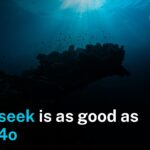

Leave a Reply