Data scientists often encounter challenges processing large datasets efficiently. Pandas, a widely used library, sometimes struggles with performance when scaling. This is where QDF, a GPU-accelerated DataFrame library from NVIDIA’s RAPIDS ecosystem, shines. This guide walks you through everything you need to know to get started with QDF and leverage GPU acceleration in your data science workflows.
What is QDF?
QDF (CUDF) is a Python GPU-accelerated DataFrame library. It mimics the Pandas API, allowing data scientists to work with familiar syntax while harnessing the power of NVIDIA GPUs.
Key Features of QDF:
- Processes data 100x faster by running computations on GPUs.
- Part of the RAPIDS ecosystem, designed for end-to-end GPU-based data science.
- Provides seamless integration with machine learning libraries like cuML and distributed systems like Dask.
Core Use Cases:
- Big data analytics (handling gigabytes to terabytes of data).
- Machine learning preprocessing (efficient scaling for large datasets).
- Real-time analytics (e.g., fraud detection, recommendation engines).
How QDF Differs from Pandas
QDF aims to replicate much of Pandas’ functionality, but there are key differences:
| Feature | Pandas | QDF |
|---|---|---|
| Execution | CPU-based, eager | GPU-based, eager |
| Memory Handling | Limited by RAM | Efficient GPU memory |
| API Compatibility | Full API | Subset of Pandas API |
| Performance | Moderate for large data | Optimized for large data |
Syntax Comparison:
Both libraries allow similar operations, but QDF runs on GPUs:
# Pandas Example
import pandas as pd
df = pd.DataFrame({'a': [1, 2, 3], 'b': [4, 5, 6]})
print(df.describe())
# QDF Example
import cudf
df = cudf.DataFrame({'a': [1, 2, 3], 'b': [4, 5, 6]})
print(df.describe())Getting Started with QDF
Installation:
Before installing QDF, ensure your system meets these requirements:
- An NVIDIA GPU with CUDA support.
- Installed CUDA Toolkit version 11.8 or higher.
Install QDF using Conda (recommended):
conda install -c rapidsai -c nvidia -c conda-forge \
cudf=23.10 python=3.9 cudatoolkit=11.8Verify the installation:
import cudf
print(cudf.__version__)Basic Operations in QDF
Once installed, you can start working with QDF:
1. Creating DataFrames:
import cudf
df = cudf.DataFrame({'name': ['Alice', 'Bob'], 'age': [25, 30]})
print(df)2. Basic Manipulations:
# Filtering
filtered_df = df[df['age'] > 25]
# Adding a new column
df['salary'] = [50000, 70000]
print(df)3. File I/O: QDF supports efficient file operations for CSV and Parquet:
df = cudf.read_csv('data.csv')
df.to_parquet('data.parquet')4. Group By and Aggregations:
grouped = df.groupby('age').mean()
print(grouped)Benchmarking: QDF vs Pandas
To demonstrate QDF’s performance, let’s compare its speed with Pandas:
import pandas as pd
import cudf
import numpy as np
import time
# Generate sample data
size = 10**6
data = {'col1': np.random.rand(size), 'col2': np.random.rand(size)}
# Pandas
start = time.time()
pdf = pd.DataFrame(data)
result = pdf['col1'] + pdf['col2']
print("Pandas Execution Time:", time.time() - start)
# QDF
start = time.time()
gdf = cudf.DataFrame(data)
result = gdf['col1'] + gdf['col2']
print("QDF Execution Time:", time.time() - start)For datasets of this scale, QDF outperforms Pandas significantly.
Integrating QDF into Your Workflow
When to Use QDF:
- Large datasets: Datasets too big for traditional RAM.
- Iterative workflows: Faster data preprocessing for machine learning.
Combining with Other Libraries:
Use cuML for machine learning:
from cuml.linear_model import LinearRegressionLeverage Dask for distributed GPU computing:
from dask_cuda import LocalCUDACluster
from dask.distributed import Client
cluster = LocalCUDACluster()
client = Client(cluster)Best Practices and Common Pitfalls
Best Practices:
- Use QDF for large-scale data operations; smaller datasets may not show significant GPU acceleration benefits.
- Optimize memory usage with smaller data types (e.g.,
float32instead offloat64).
Pitfalls to Avoid:
- Compatibility issues: Not all Pandas functions are supported.
- System limitations: Ensure your GPU has enough memory for large datasets.
Real-World Use Cases
- Customer Segmentation: Analyze customer demographics and purchasing behavior at scale.
- Real-Time Analytics: Process streaming financial data to detect anomalies or trends.
- Big Data Preprocessing: Use QDF to clean and transform massive datasets before feeding them into machine learning models.
The Future of QDF
NVIDIA continues to enhance the RAPIDS ecosystem, and QDF is evolving with:
- Improved Pandas compatibility.
- Enhanced GPU support for distributed systems.
- New integrations with libraries like PyTorch and TensorFlow.
Conclusion
QDF revolutionizes data processing by leveraging GPU acceleration, enabling you to handle larger datasets faster and more efficiently. Whether you’re cleaning data, running analytics, or preparing features for machine learning, QDF is a powerful tool to have in your arsenal.
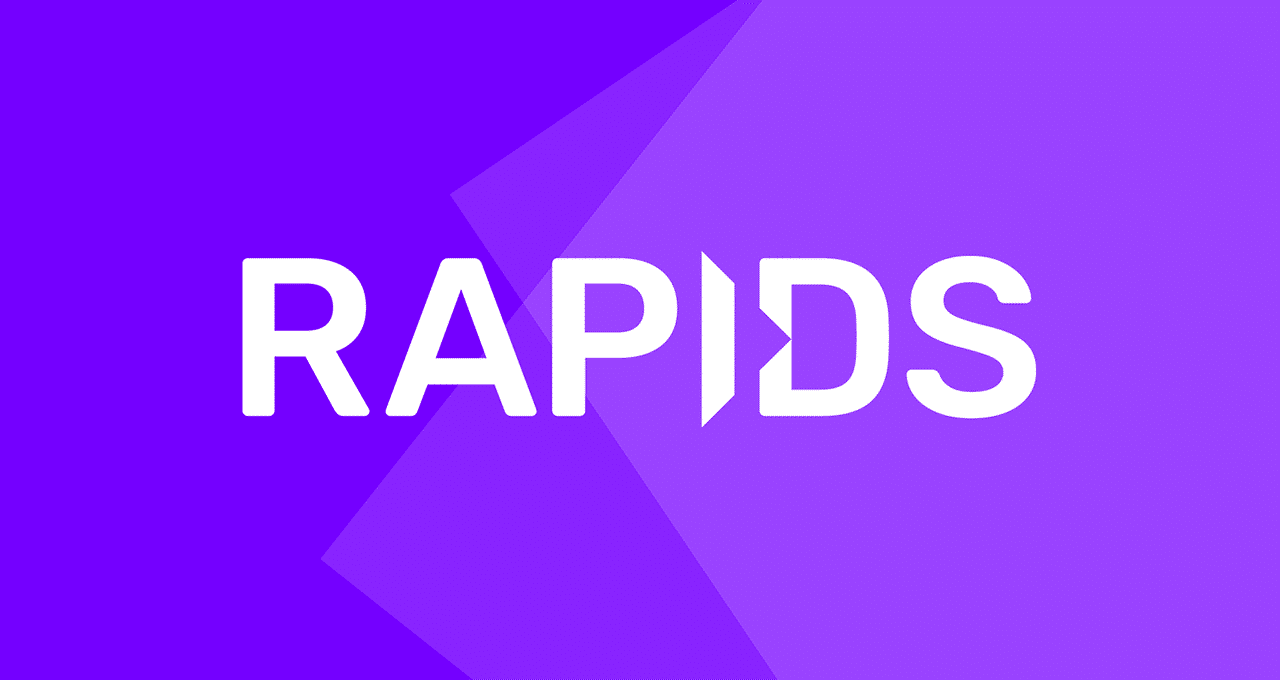

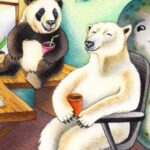


Leave a Reply