In the world of database management and development, the quest for efficiency and productivity is never-ending. Developers and data professionals are always on the lookout for tools that can make their lives easier and their workflows smoother. Enter Supabase AI, a powerful addition to the Supabase Studio that’s poised to revolutionize the way you interact with SQL.
Supabase AI: A Game-Changer for Developers

In a groundbreaking move, Supabase introduced Supabase AI, making it accessible right from the SQL Editor. This innovation brought forth an array of capabilities that users quickly fell in love with. The ⌘K menu became a gateway to a world of possibilities, where you could effortlessly instruct Supabase AI to perform various common tasks. Whether it’s creating tables, views, indexes, writing database functions, or crafting RLS (Row-Level Security) policies, Supabase AI was up for the challenge.
With this release, two key realizations emerged:
- People Love Automation: Developers quickly embraced the idea of having computers write SQL code for them. It not only saved time but also reduced the chances of human error.
- SQL Editor as the Heart of Projects: The SQL Editor, already at the core of many projects, became even more indispensable with the addition of Supabase AI.
What’s New: Supabase AI Directly in the Editor

Today, Supabase is taking SQL editing to a whole new level by directly integrating Supabase AI into the editor. No more navigating menus; it’s always at your fingertips, ready to assist. You can still provide prompts like “create an orders table for me,” and Supabase AI will generate the SQL code. But now, it can do much more.
Supabase AI is now aware of the SQL snippet in the editor and can interactively modify it for you. You can engage with it, fine-tuning the code just like you would converse with a chatbot. Need to change “customers” to “customer_orders”? Just ask, and Supabase AI will make the adjustment.
Visualize Changes with a Diff View

Supabase has also introduced a game-changing feature – a diff view for changes made by Supabase AI to your SQL snippet. It’s akin to viewing a Git diff, allowing you to visualize the alterations. From this perspective, you have the power to accept or reject the changes. You can iterate with Supabase AI until the SQL code aligns perfectly with your requirements.
Learning SQL Made Easy

Teaching developers how to use SQL effectively has always been a challenge. However, Supabase AI is here to make this task easier than ever before. Its ability to understand and enhance SQL snippets means you can learn by doing. Experiment with SQL in the editor, and let Supabase AI guide you to the right solution. It’s like having a seasoned SQL mentor at your disposal.
Scale Faster with Supabase AI

Supabase AI isn’t just about making your work easier; it’s also about accelerating your development. You won’t need an entire weekend to scale your projects to handle millions of records. Simply head over to the SQL Editor and give it a try. The future of SQL development is here, and it’s AI-powered.
What’s Next?
In the coming months, Supabase plans to extend the reach of Supabase AI throughout more parts of the Studio. With the robust foundation of Postgres underpinning it all, the possibilities are endless. Keep an eye out for the Supabase AI icon – you never know where it might appear next, ready to assist you in your SQL journey.
Summary
Supabase AI is a game-changer in the world of SQL editing and development. With its ability to generate, modify, and visualize SQL code, as well as provide an interactive learning experience, it’s a tool that every developer should have in their arsenal. Say goodbye to tedious SQL coding and embrace the future of SQL development with Supabase AI. Give it a try in the SQL Editor, and watch your productivity soar to new heights.
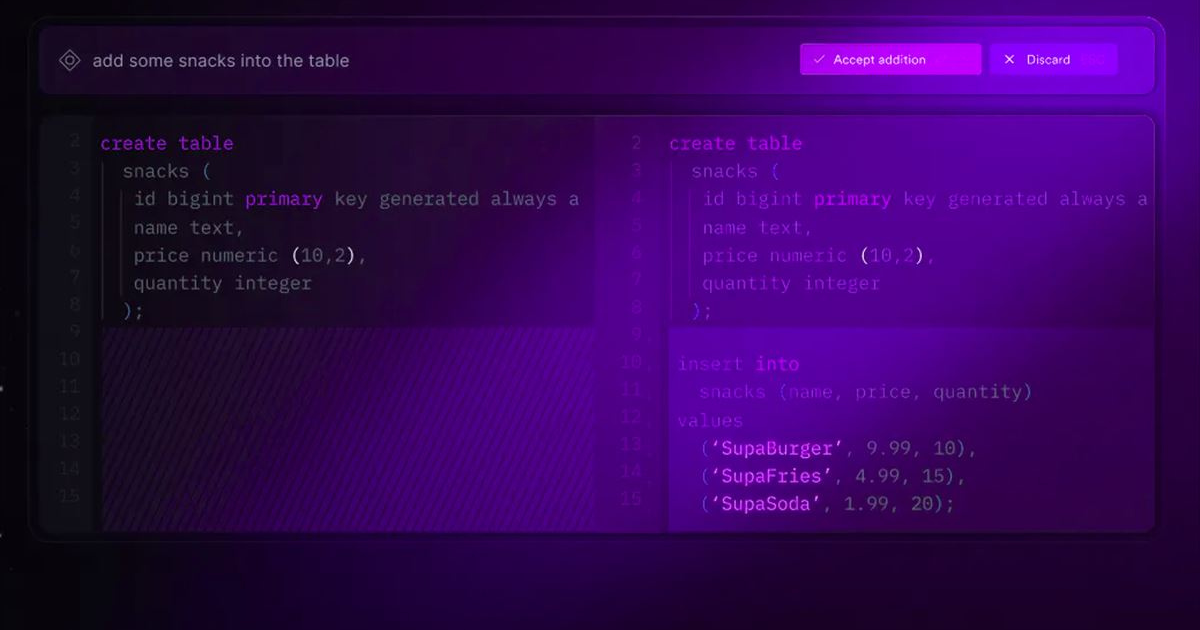


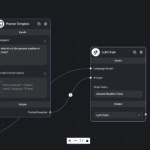

Leave a Reply