A Beginner’s Guide to Conversational AI
Conversational AI has transformed the way we interact with technology. From chatbots to virtual assistants, the ability to have natural conversations with machines has become increasingly vital. LangChainJS is a powerful tool in this domain, making it accessible for developers of all levels to harness the power of Conversational Memory and build context-aware chatbots. In this hands-on guide, we’ll walk you through the process of getting started with LangChainJS, from installation to building your first chatbot. By the end of this tutorial, you’ll have the knowledge and skills to embark on your journey in the world of Conversational AI.
Prerequisites
Before we dive into LangChainJS, ensure you have the following prerequisites in place:
- Node.js and npm: Make sure you have Node.js and npm (Node Package Manager) installed on your system. You can download them from nodejs.org.
- A Text Editor: Choose a text editor or integrated development environment (IDE) that you are comfortable with. Popular options include Visual Studio Code, Sublime Text, or Atom.
Step 1: Installing LangChainJS
The first step is to set up LangChainJS on your machine. Open your terminal or command prompt and run the following command to create a new Node.js project:
mkdir langchain-chatbot cd langchain-chatbot npm init -y
This command creates a new directory for your project and initializes it with a package.json file. Next, install LangChainJS:
npm install langchain
Step 2: Creating Your Chatbot
Now that you have LangChainJS installed, it’s time to create your chatbot. Create a JavaScript file (e.g., chatbot.js) in your project directory. In this file, you’ll import LangChainJS and set up your chatbot:
// Import LangChainJS
const { LangChain, Memory } = require('langchain');
// Initialize LangChain
const langchain = new LangChain();
// Create a Memory instance for the chatbot
const chatbotMemory = new Memory();
// Set up your chatbot's initial context
const initialContext = "Hello, I'm your chatbot! How can I assist you today?";
// Generate a response based on the initial context
const response = langchain.generateResponse(initialContext, chatbotMemory);
// Print the chatbot's response
console.log(response);
Step 3: Running Your Chatbot
To run your chatbot, simply execute the chatbot.js file using Node.js:
node chatbot.js
You’ll see your chatbot’s response based on the initial context you provided. Congratulations! You’ve just created your first chatbot with LangChainJS.
Step 4: Enhancing Conversational Memory
One of LangChainJS’s strengths is its ability to remember and recall information from conversations. To illustrate this, let’s enhance your chatbot’s memory and context:
// Continue the conversation const userMessage = "Tell me about LangChainJS's features."; // Update the chatbot's memory and generate a response chatbotMemory.storeContext(userMessage); const updatedResponse = langchain.generateResponse(userMessage, chatbotMemory); // Print the updated response console.log(updatedResponse);
By storing the user’s message in the chatbot’s memory and generating a response, you enable the chatbot to maintain context-aware conversations.
Topics and Subjects the Chatbot Can Handle:
- General Information: The chatbot can provide general information on a wide variety of topics, from weather updates and historical facts to trivia and current events.
- Frequently Asked Questions (FAQs): It can assist users by answering frequently asked questions related to a particular domain, such as customer support queries, product information, or service details.
- Language Translation: You can integrate language translation capabilities, allowing the chatbot to translate text between languages.
- Recommendations: The chatbot can offer recommendations for products, services, movies, books, or restaurants based on user preferences.
- Conversational Companionship: It can engage in casual conversations, tell jokes, or share interesting facts to provide companionship and entertainment.
- Basic Problem-Solving: The chatbot can assist with basic problem-solving, such as troubleshooting issues with electronic devices or offering cooking recipes.
Limitations:
- Domain Expertise: The chatbot’s ability to provide accurate and detailed information is limited to the training data and knowledge it has been provided. It may not be a domain expert in specialized fields.
- Complex Conversations: While it can handle straightforward and context-aware conversations, it may struggle with highly complex or abstract topics that require extensive domain knowledge.
- Sensitive Topics: It should be used with caution when dealing with sensitive or controversial subjects, as its responses are generated based on data and may not always be appropriate.
- Emotional Intelligence: The chatbot may lack emotional intelligence and may not be suitable for providing emotional support or counseling.
- Real-Time Updates: It may not provide real-time information, as its responses are based on pre-existing data and may not reflect the most current events or developments.
- Limitations of Language Models: The chatbot’s responses are generated by language models and may sometimes produce incorrect or nonsensical answers, especially when confronted with ambiguous or poorly phrased questions.
In summary, while a chatbot built with LangChainJS can handle a wide array of topics and subjects, it’s essential to be aware of its limitations, particularly in specialized domains and emotionally sensitive contexts. Customizing and training the chatbot with relevant data can help mitigate some of these limitations and enhance its performance in specific areas.
Conclusion
In this tutorial, you’ve embarked on a journey to explore Conversational AI using LangChainJS. You’ve learned how to set up LangChainJS, create a basic chatbot, and enhance its Conversational Memory. Conversational AI holds immense potential, from customer support to interactive applications, and LangChainJS empowers you to tap into this potential with ease.
This is just the beginning of your journey into the world of Conversational AI. As you continue to explore LangChainJS and its capabilities, you’ll be able to create more advanced and context-aware chatbots that can provide valuable assistance and engage in meaningful conversations.
So, go ahead, experiment, and build your own chatbots with LangChainJS. The possibilities are endless, and the future of Conversational AI is in your hands


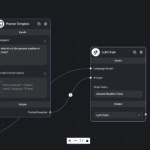


Leave a Reply